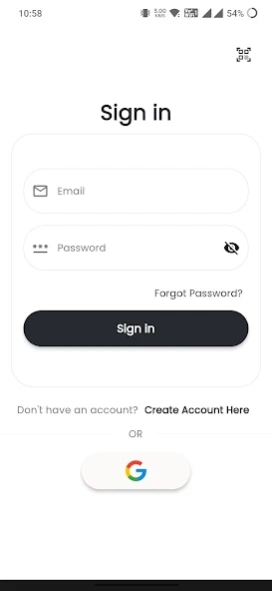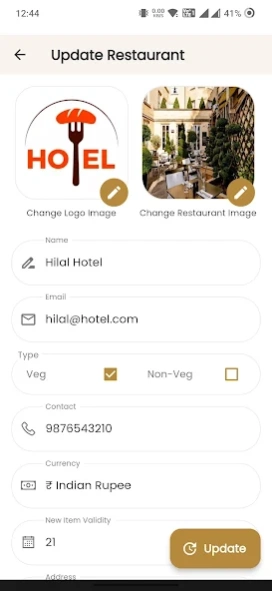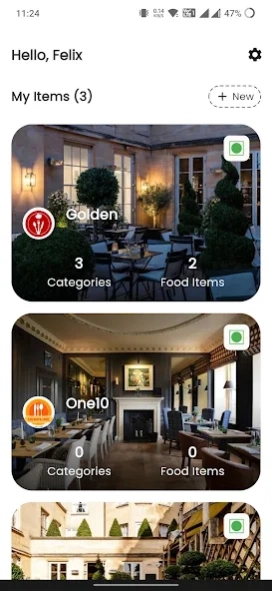Restaurant QR Menu 1.4.0
Free Version
Publisher Description
Restaurant QR Menu - Restaurant QR Menu is an intuitively built, new Flutter app
Restaurant QR Menu is an intuitively built, new Flutter app - Restaurant QR Menu. Backed with a powerful admin panel support, launch a brand new app or revise any restaurant mobile app with this scalable and full customizable Flutter mobile app. The Restaurant QR Menu is a food-industry focused solution with a set of essential functionalities and features to suit modern restaurant businesses. Designed and developed to empower restaurant owners, this Restaurant QR Menu app comes with a striking balance of text and visuals to provide ultimate digital experience to customers. Loaded with advance technology, this Flutter app with admin panel comes with QR code scanning for Menu.
Whether you are a single food outlet or multi-outlet restaurant owner, having a restaurant app is crucial for the success. Enhance food ordering experience for your customers with this stunning UI elements and user-friendly navigation system. Benefiting both - Admin and Users, this Restaurant QR Menu Flutter App can offer a range of functions to manage restaurants efficiently.
Download Full Source Code
https://codecanyon.net/item/restaurant-qr-menu-flutter-app-with-firebase-backend/34377503?s_rank=2
About Restaurant QR Menu
Restaurant QR Menu is a free app for Android published in the PIMS & Calendars list of apps, part of Business.
The company that develops Restaurant QR Menu is IQONIC Design. The latest version released by its developer is 1.4.0.
To install Restaurant QR Menu on your Android device, just click the green Continue To App button above to start the installation process. The app is listed on our website since 2023-10-25 and was downloaded 2 times. We have already checked if the download link is safe, however for your own protection we recommend that you scan the downloaded app with your antivirus. Your antivirus may detect the Restaurant QR Menu as malware as malware if the download link to com.iqonic.qrmenu is broken.
How to install Restaurant QR Menu on your Android device:
- Click on the Continue To App button on our website. This will redirect you to Google Play.
- Once the Restaurant QR Menu is shown in the Google Play listing of your Android device, you can start its download and installation. Tap on the Install button located below the search bar and to the right of the app icon.
- A pop-up window with the permissions required by Restaurant QR Menu will be shown. Click on Accept to continue the process.
- Restaurant QR Menu will be downloaded onto your device, displaying a progress. Once the download completes, the installation will start and you'll get a notification after the installation is finished.